Config Server Interface
Note: If you have trouble in uploading images, please open the browser developer tools and check the error message output by console.error.
Config Interface
const E = window.wangEditor
const editor = new E('#div1')
// config the address of the interface
editor.config.uploadImgServer = '/upload-img'
editor.create()
The image menu of the editor will display the tab and icon of the uploaded image, after the configuration is complete, as shown in the figure below.
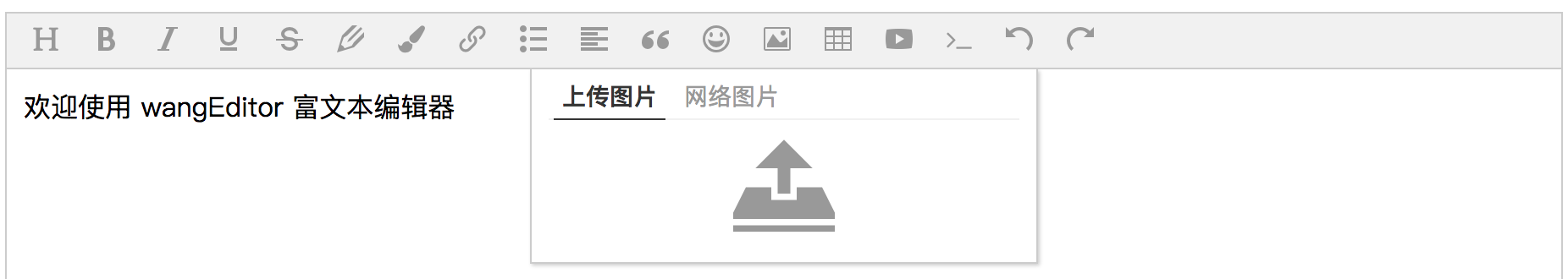
It is important that the format of the server's return is!!!
The interface should return application/json format, the format requirements are as follows.
{
// The `error` is an error flag, 0 means no error, other values mean there is an error, it can be obtained through the following monitoring function `fail`, and handle it.
"errno": 0,
// This `data`, which returns an address online, is a array.
"data": [
"图片1地址",
"图片2地址",
"……"
]
}